Once you have entered in the core details of a form, you're ready to start adding questions and components to your form. The Form Builder in Compass comes with many different presentation and question types, such as:
- Panels
- Numbers
- Survey/Likert Tables
- Dates
- Checkboxes
- Radiobuttons
- Columns
- Dropdowns
- and more...
The Form Builder provides you with a drag-and-drop interface to easily build your forms. Additionally, you can add questions that will allow you to directly populate reports (e.g. DPP CDC Export, NCOA CDSME Export) with participant responses.
Managing Questions and Components
Adding Questions
When you drag a new question or component onto the form builder, you are presented with a popup that allows you to enter details about the question/component. Details about each question/component type are described in this Help Center Article.
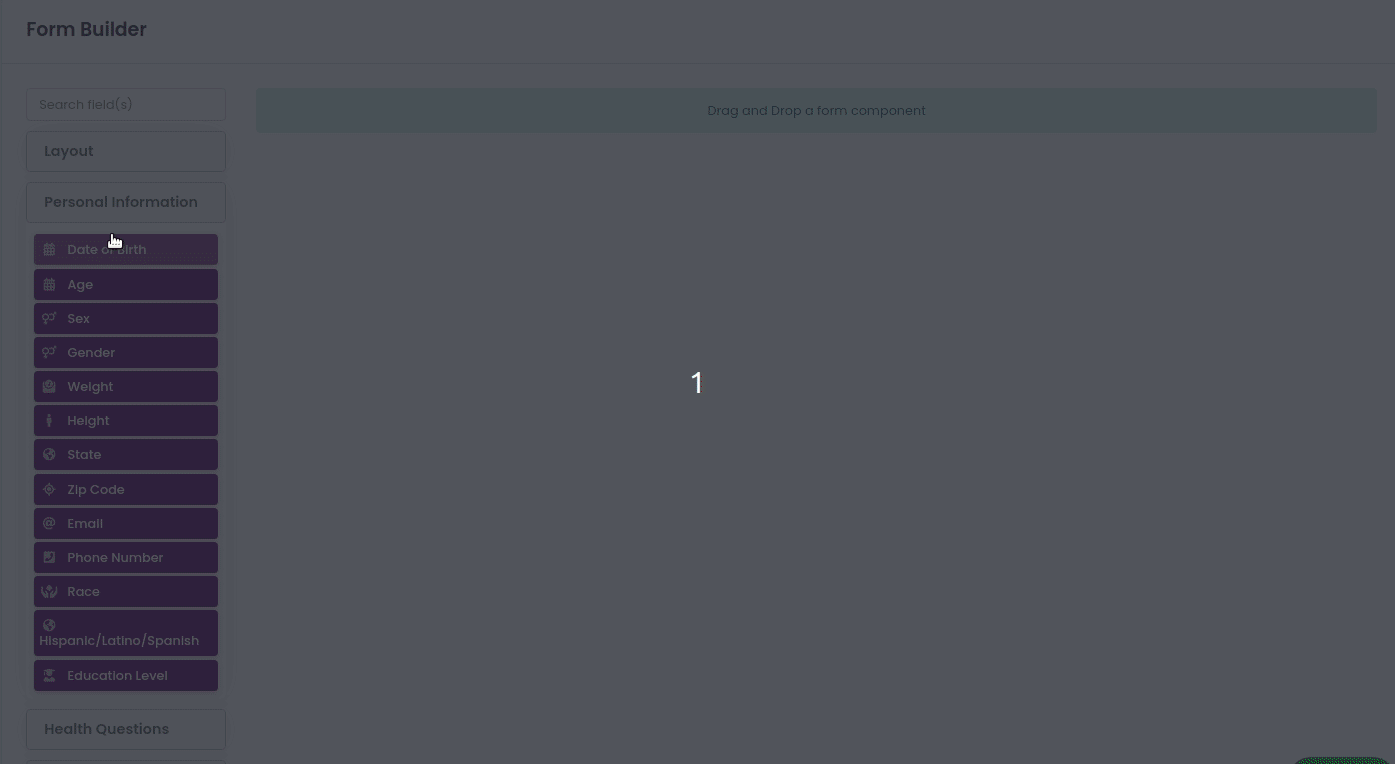
Moving Questions and Components
To move a question or Component, simply press your mouse down on a question and drag it to the location on the form you desire.
Editing/Removing Questions and Components
To edit a question or component that has already been added to the form, move your mouse over the question/component, and click the edit or remove icon in the top right corner.
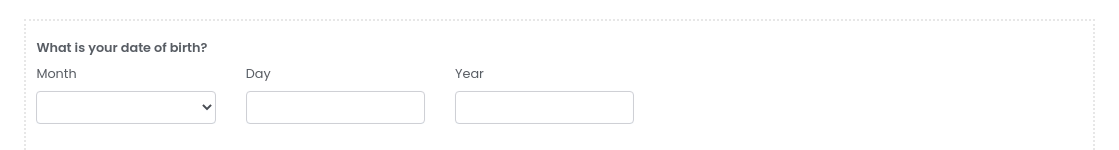
Question / Component Types
If you would like to learn more about the question and component types available in the Form Builder, please visit the dedicated Help Center Article.
Comments
0 comments
Please sign in to leave a comment.